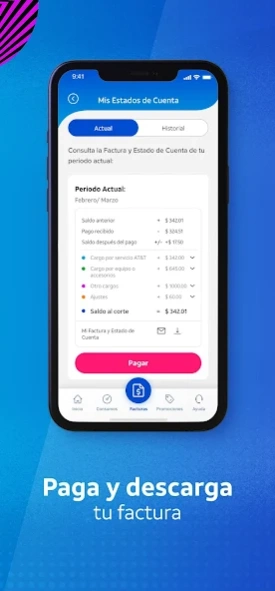Mi AT&T 7.3.0
Continue to app
Free Version
Publisher Description
Mi AT&T - My AT & T is your portal for online customer service from your mobile phone.
Join the millions of people who take control of their service in the palm of their hand!
My AT&T is the new self-service application that will allow you to know the most important information for you about your service contracted with AT&T Mexico.
Download it and access your service information easily, quickly and safely.
In this application you can:
Check the consumption of your service and packages
· Consult and download your account statement and current invoice and those of previous months
· View your payment deadline and the cut-off date of your service
· Pay your service safely
Check the information of your account and contracted plan
Hire services and packages
Check movements
Manage your payment methods
Make recharges
For prepaid customers
Check the balance of your recharge or package and its validity
Transfer Megabytes (MB) to another AT&T number
For clients ARMALO
You will have the power to continue customizing your plan from your smartphone!
Set up your unlimited social networks and streaming apps
Complement your plan with additional services
Keep changing the game and enjoy all the benefits My AT&T has for you!
My AT&T is a compatible service for devices that use the Android operating system from version 4.
About Mi AT&T
Mi AT&T is a free app for Android published in the Telephony list of apps, part of Communications.
The company that develops Mi AT&T is AT&T Mexico. The latest version released by its developer is 7.3.0.
To install Mi AT&T on your Android device, just click the green Continue To App button above to start the installation process. The app is listed on our website since 2023-04-04 and was downloaded 1 times. We have already checked if the download link is safe, however for your own protection we recommend that you scan the downloaded app with your antivirus. Your antivirus may detect the Mi AT&T as malware as malware if the download link to com.att.miatt is broken.
How to install Mi AT&T on your Android device:
- Click on the Continue To App button on our website. This will redirect you to Google Play.
- Once the Mi AT&T is shown in the Google Play listing of your Android device, you can start its download and installation. Tap on the Install button located below the search bar and to the right of the app icon.
- A pop-up window with the permissions required by Mi AT&T will be shown. Click on Accept to continue the process.
- Mi AT&T will be downloaded onto your device, displaying a progress. Once the download completes, the installation will start and you'll get a notification after the installation is finished.